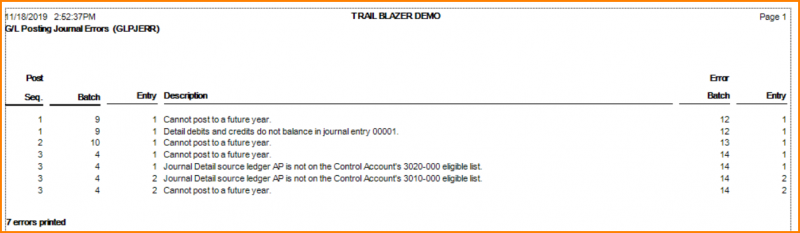Identify Posting Errors in Sage 300cloud
Posting Errors can happen for a variety of reasons. The Posting Error Report can be used to identify the source of the problem and get you on your way to a speedy resolution.

When an error is encountered during posting, a new batch is created and assigned a description of “ERROR BATCH –[Batch in which the error(s) were found]. The original batch is no longer accessible. The new ERROR BATCH is the batch in which the errors must get corrected.
There are two ways to access the Posting Error Report(s):
- In the Batch Listing there is a ‘No. of Errors’ column. Double-clicking the number in that column will open the Posting Journals dialog box with selections for the identified errors.
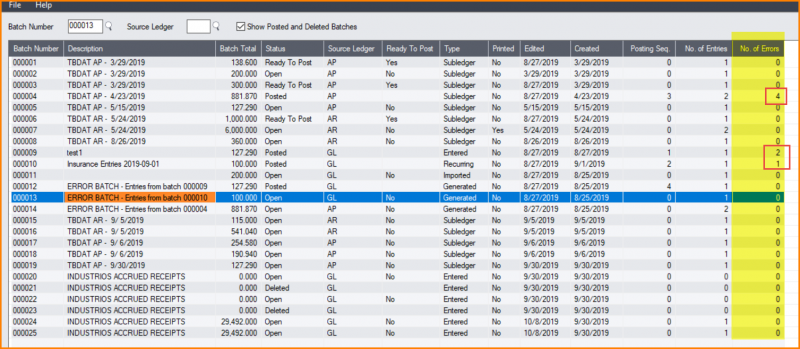
- In AR and AP, you will find the Posting Errors Report in the Transaction Reports folder. With this route, you already know the Error Report and Posting Sequence for the error.
NOTE: Posting sequence can be found in the batch listing under the column ‘Posting Seq’.
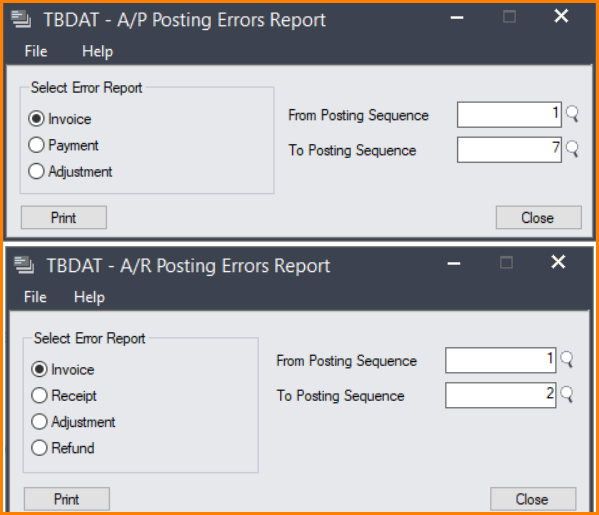
- In the GL you will find the equivalent report in the G/L Reports > Posting Journals. This will open the dialog box. From here, choose the posting Journal errors with the posting sequence in question.
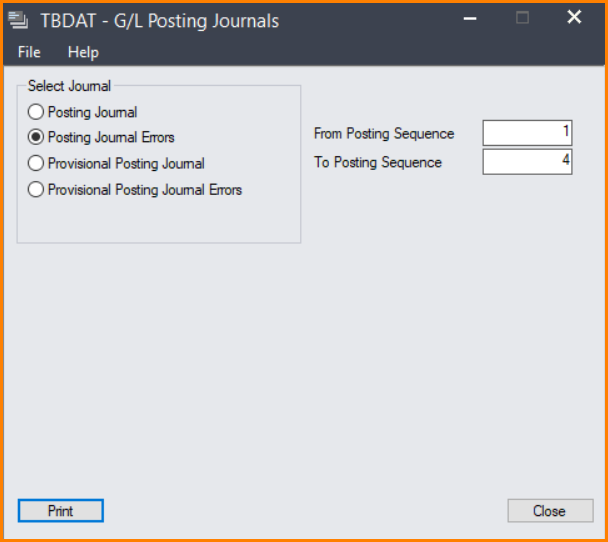
Once you have determined and corrected the errors in the newly generated batch, you can proceed to post.
In addition to Error Description, the report will include information such as the Original Batch, Entry Number, Error Batch and Error Number.