Recording Time via Time Sheets
It's not always practical to track an employee's time on a clock in/out basis. Some employees work on a variety of activities throughout the day and later record their time, often on a paper timesheet. These employees can now enter their own time directly using Time Sheet Entry.

Time Sheet looks and feels like an actual time sheet.
Time Sheet Entry is found under Human Resources | Time Management | Transaction Processing | Time Sheet Entry.
Here’s a quick tour of the features.
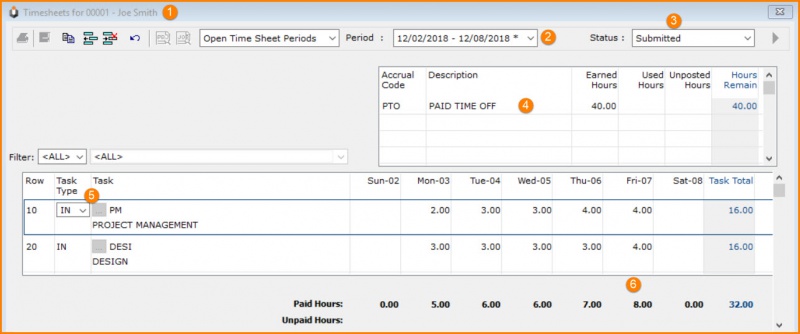
1.The Time Sheet defaults to the employee linked to the IOS User ID in Employee maintenance.
2.Timesheet periods are maintained separately from Payroll periods in Time Sheet Period Maintenance.
3.The status is used to indicate whether the timesheet is New, In Process, On Hold or Submitted. All statuses except Submitted are for information purposes only and leave the employee in control of the time sheet. When the employee has completed entry, they change the status to Submitted.
4.A vacation or paid time off accrual is visible for the employee’s reference.
5.Tasks are added to the Timesheet via the Create icon. Task Types are either Indirect or Project. Labor transactions can be imported from Production jobs via a calculation.
6.As tasks are added, totals for the day and task are updated.
Other Features Include:
- Control over who can see and approve timesheets.
- Posted Time Sheets are sent to Time Card.
- Time Sheet Periods can be locked for posting.
- Time Sheet details and approvals are stored in history with access controlled by security.





