Create Inventory Items During Sales Order Entry
In many Make to Order environments, the item on that new sales order does not yet exist in your Inventory Item Master. You would like to create items as part of the sales order process but you need to ensure that the item is created in a controlled manner by sales order staff. We've got you covered. The feature to create items from the Sales Order (and Quote) Workbench offers flexibility and control!

The option to create new Inventory Item Masters during Sales Order entry is controlled by the Sales Order Type, allowing you to open the option to all sales orders or only specific types of orders. The settings required on the Sales Order Type are outlined further in this post but first take a look at how the feature works from the sales order entry perspective.
When enabled, a Create Item icon will appear next to the Item field on the Sales Order line screen (see below).
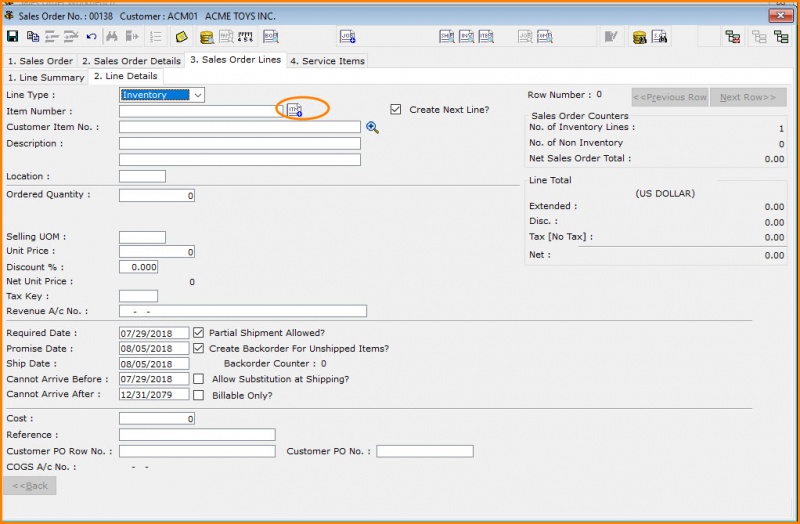
When you click the Create New Item icon, the Create New Item Number screen opens. The fields that appear on this screen for input are determined by the settings on the Order Type. You can control which fields appear for input and indicate which are mandatory.
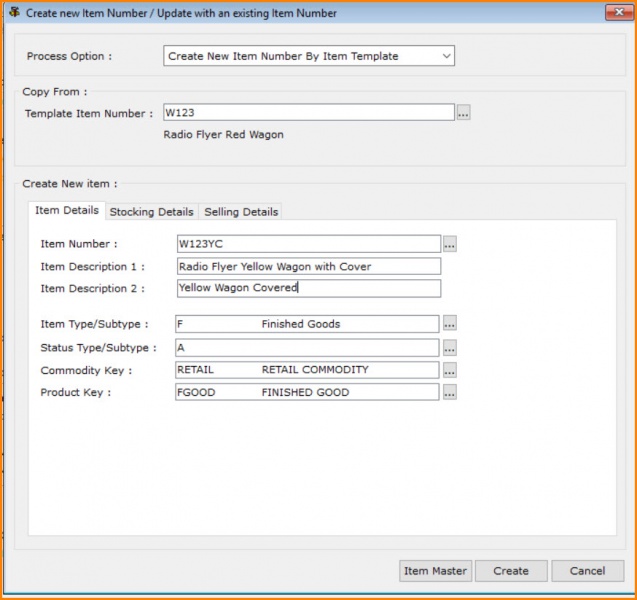
When you click Create, the new item is added to the Inventory Master.
Now back to the setup required for this feature...
The controls are set on the Default Fields Tab for the Sales Order Type. See image below.
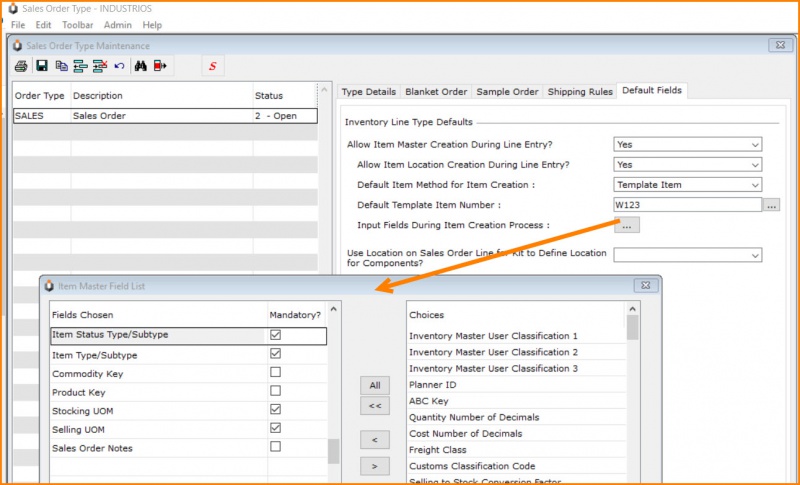
To enable the functionality, you must set "Allow Item Master Creation During Line Entry" to Yes. This will allow the setting of the indented options below this option.
You must also consider the following:
Are Sales Staff also allowed to create the Item Location during Line Entry? Note that when using an exisitng Item as a template, the locations on the template will be added for the new item.
What method should be used to create the item? You can elect to complete fields for the new item based on an Item Type / Subtype or select an Item to use as a template.
Whether you choose Item or Item Type/Subtype you can identify the relevant item or item type/subtype to use as the template. This is a default and can be changed during item creation.
Which fields can the sales order staff input during creation and are any of the fields mandatory? The fields identified as available for input are included on the Create Item screen.





