Transfer Funds Between Banks in Sage 300cloud
Daily operations often require the transfer of funds between banks. See how to perform a bank transfer in Sage 300cloud.

Here are steps to record a bank transfer in Sage 300cloud:
- Enter a description for the transfer.
- Enter the Bank Codes for which the transfer will be made.
- Enter the transfer amount. NOTE: For multicurrency systems, transfers can be made between banks with different currencies.
- Enter any applicable service charges for each bank. Caution this section is for Service charges only and is not normally used. Service charges are more commonly entered in a Bank Entry.
- Click Post to post the transfer.
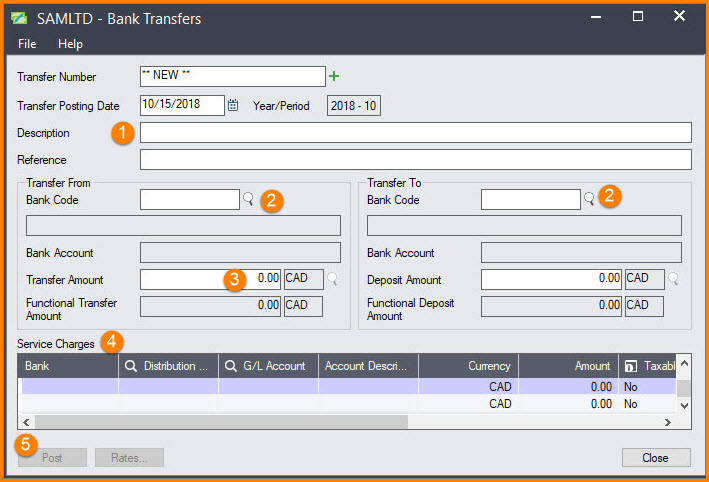
Up Next




