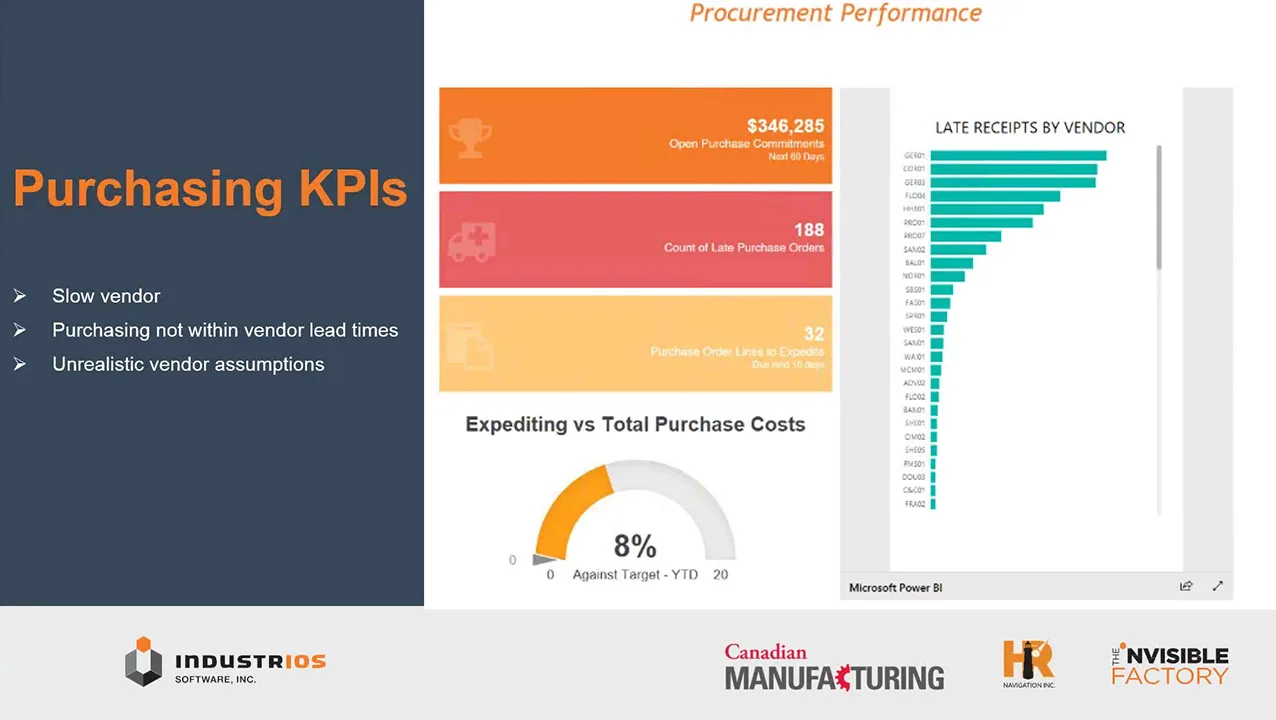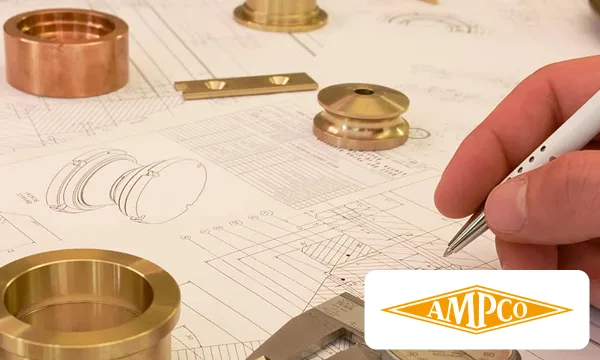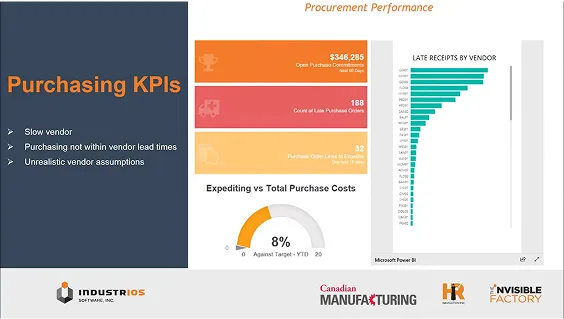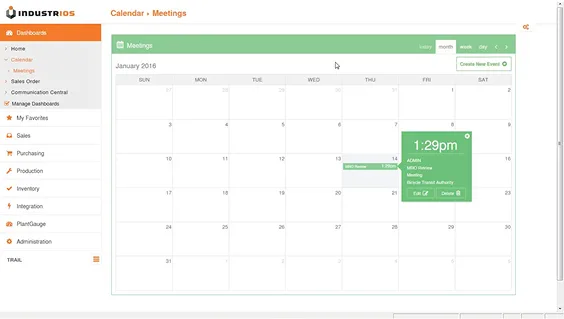6 Excel Production Planning Problems: Why Spreadsheets Fail in Custom Manufacturing
Relying on Excel for production planning feels easy–at first. But for custom manufacturers, this familiar spreadsheet tool leads to recurring headaches that slow teams down and introduce hidden risks. Understanding why spreadsheets fail is the first step toward choosing tools that actually fit dynamic, project-driven manufacturing environments.
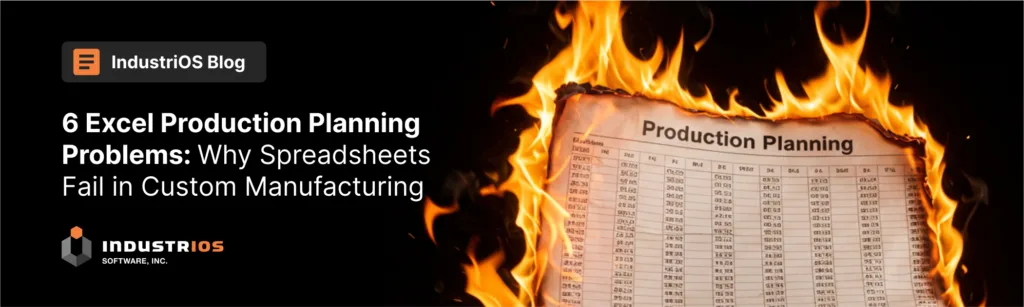
Spreadsheets Production Planning Problems Summary:
- Manual work and data entry make spreadsheets slow, error-prone, and labor-intensive for production planning.
- Spreadsheets can’t keep pace with real-time changes, creating outdated schedules and confusion on the shop floor.
- Version control issues, static data, and the need for “spreadsheets experts” put every custom project at risk.
- Custom manufacturing complexity overwhelms what spreadsheets was ever designed to do.
Why Spreadsheets Feel Comfortable—And Where They Break Down
Spreadsheets are everywhere, familiar, and cheap. Most planners start with it because it requires little training and almost everyone knows how to open and edit a sheet. For a small shop or the rare simple project, it might work for a time. But in custom manufacturing, every job can bring new order requirements, materials, scheduling rules, and design details.
“What seems simple at first becomes an overly complicated web of linked files and manual processes. Manufacturing moves fast—spreadsheets just don’t keep up.” — Edward Szukalo, General Manager, INDUSTRIOS Software, Inc.
The Top 6 Problems with Spreadsheets Production Planning in Custom Manufacturing
1. Manual Data Chaos
Every update—order changes, shop floor issues, material delays—requires manual input. If something shifts late in the day, the schedule might be wrong by morning. Teams spend hours updating formulas, copying data, and chasing “final” files. One small error can throw off the whole plan.
2. Zero Real-Time Visibility
Spreadsheets don’t talk to shop floor systems, active inventory, or live order tracking. When a change happens, the spreadsheet doesn’t know, it’s out of date until someone remembers to update it. As a result, teams are making critical production decisions based on yesterday’s information.
3. Collaboration Nightmares and Version Control
Multiple users editing at once? There’s always a “version 3_new_FINAL” or a stray email with last week’s plan. Spreadsheets aren’t built for team-based, multi-user, live collaboration, especially across different shifts or locations.
4. Static Data and Broken Links
Spreadsheets are static snapshots, not dynamic systems. If a machine goes down or a customer changes specs, they can’t automatically reshuffle work or flag urgent changes. Complex sheets often break when links or formulas fail, leaving planners chasing hidden errors.
5. Risk of Human Error
One wrong formula, a mistyped cell, or a missed update can push flawed information all the way through to shipping. The more complex and custom your jobs, the more risky it is to depend on manual entry and single-point expertise.
6. Scalability and Security Issues
As custom manufacturers grow, the number of spreadsheet files balloon. Managing dozens of files across projects, shifts, and team members becomes unmanageable. And since spreadsheet files get emailed, shared, and saved locally, sensitive data can easily fall into the wrong hands—or simply get lost.
Why Custom Manufacturing Makes Spreadsheet Problems Worse
Custom manufacturers juggle more than routine materials and timelines. Each order might require different suppliers, BOMs, routings, compliance rules, and approvals. Spreadsheets struggle with:
- Tracking each project’s unique order specs and design documents
- Reconciling constantly changing BOMs and inventory needs
- Linking schedules to supplier lead times and material deliveries
- Capturing detailed signals from the shop floor in real time
No spreadsheet can dynamically manage that level of complexity. As custom, make-to-order, or engineer-to-order projects stack up, so do errors and delays.
Common Signs You’ve Outgrown Spreadsheets for Production Planning
- Constant schedule firefighting and manual rework
- Surprise shortages or late jobs because updates didn’t flow to the right teams
- Single “spreadsheet gatekeepers” who are the only ones who know how the files really work
- Version confusion and lost production data
- Lack of clear, current insight into what’s happening in the plant
What Modern Production Planning Tools Do Differently
Unlike spreadsheets, specialized production planning systems:
- Update schedules automatically in response to order, inventory, or machine status changes
- Make real-time data available to everyone—planners, supervisors, production, purchasing, and sales
- Support multi-user collaboration and secure role-based access
- Integrate with inventory systems, purchasing, and even customer order management for a single source of truth
“Manufacturers need live data and connected workflows, not after-the-fact updates. That’s the leap from spreadsheets to true production planning.” — Edward Szukalo
Moving Beyond Spreadsheets: Setting Up for Growth
Transitioning to dedicated planning software can seem daunting, but the pain of sticking to spreadsheets grows with every custom project you land. First steps include:
- Mapping where manual spreadsheet steps cause errors or delays
- Prioritizing the most painful processes for automation
- Partnering with IT and production teams to identify requirements
- Training the team to embrace live data and new workflows
When production planners finally move on from spreadsheets, they often see immediate gains in accuracy, on-time delivery, and reduced manual work. The transition pays off quickly in reduced stress and improved customer confidence.
Ready to see what a connected, real-time production planning solution looks like? Explore INDUSTRIOS ERP or Request a Demo to see how it addresses issues that spreadsheets simply can’t solve.