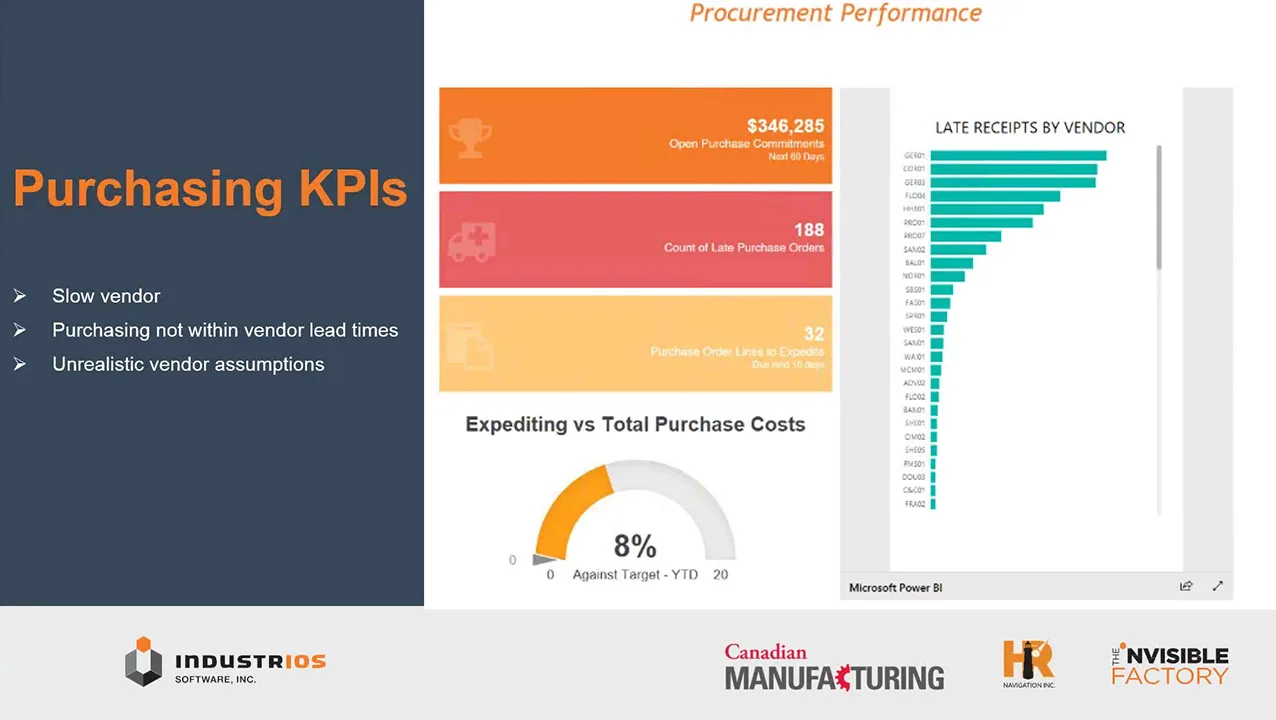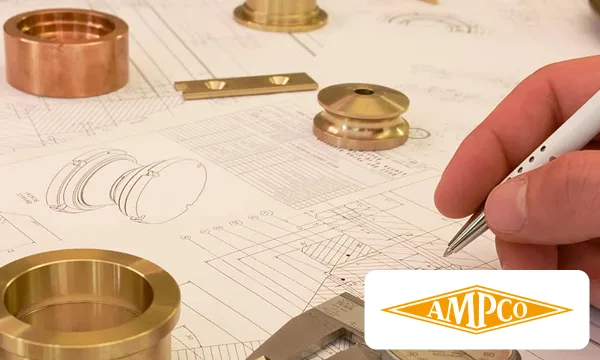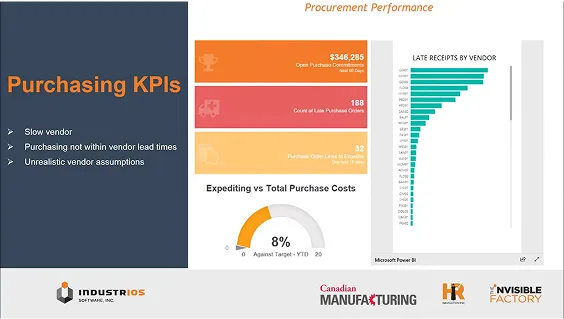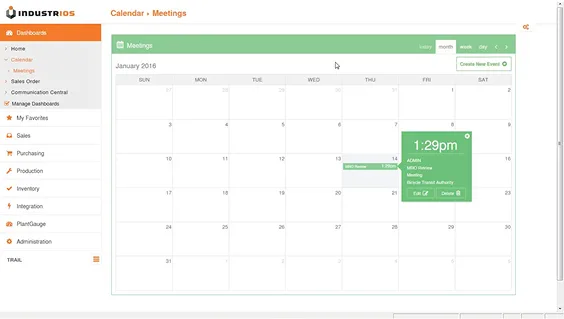Bidirectional Synchronization: How to Align Your Design and Production Teams
Manufacturing teams rely on CAD systems for product design and ERP platforms for production planning. However, when these systems operate independently, misalignment between engineering and production creates delays, errors, and rework.

Bidirectional synchronization between CAD and ERP systems is critical for aligning design and production teams. While one-way data transfers (from CAD to ERP) are common, they leave critical gaps. Two-way synchronization ensures both systems stay updated, enabling teams to work from consistent, real-time information.
Where One-Way Integration Falls Short
Most CAD-ERP integrations only push data in one direction. This creates avoidable problems:
- Unshared Adjustments: Production teams tweak designs to resolve manufacturing issues, but these changes aren’t sent back to CAD systems.
- Mismatched Versions: Teams use outdated data, requiring manual reconciliation.
- Inconsistent Processes: Teams rely on informal workarounds, increasing errors.
Without a bidirectional synchronization process, engineers lack visibility into production constraints, and manufacturing teams risk building to obsolete specifications.
How Bidirectional Synchronization Solves CAD-ERP Challenges
Bidirectional synchronization resolves the limitations of one-way integration by ensuring updates made in either CAD or ERP systems automatically propagate to the other.
Engineers gain real-time visibility into manufacturing adjustments, such as material substitutions or tolerance changes made by production teams, allowing them to incorporate practical feedback directly into designs. Meanwhile, production teams receive immediate notifications of design updates, ensuring they work with the latest specifications. By maintaining identical records across both systems, bidirectional sync eliminates discrepancies that often lead to confusion or errors.
Every change is systematically tracked, with details such as timestamps, user roles, and contextual notes, creating accountability and transparency throughout the product lifecycle. This approach reduces manual data entry, minimizes the risk of outdated information, and ensures teams base decisions on accurate, up-to-date data.
IndustriOS’s Planned Integration Approach
To improve collaboration and data accuracy between engineering and production teams, IndustriOS is actively exploring tools for two-way CAD-ERP synchronization. We are evaluating various integration partners to find the best solution for our customers’ needs.
Key Features We’re Looking For:
- Data Ownership & Conflict Management: Assign control of specific fields (e.g., engineering manages design specs; production handles schedules) and resolve discrepancies using rules that prioritize context (e.g., design changes vs. material sourcing).
- Audit & Version Control: Track all changes with timestamps, user details, and rationale, while maintaining a revision history to trace or revert updates.
- Implementation Tools: Visual configurators and pre-built connectors for major CAD/ERP systems to simplify setup.
While we are still in the process of selecting an integration partner, our focus remains on delivering practical solutions that reduce manual work and keep teams aligned.
Steps for Implementing Bidirectional Synchronization
Adopting two-way sync requires planning:
1. Start with a Pilot
Adopting two-way synchronization requires structured planning to align technical capabilities with team workflows. Begin by testing the integration through a controlled pilot program focused on a single product line or project. This allows teams to identify technical limitations, process gaps, and training needs in a low-risk environment. During the pilot, document how data flows between systems, where conflicts arise, and how users adapt to new workflows. Use these insights to refine rules for data ownership and conflict resolution before scaling.
2. Clarify Ownership
Once the pilot phase concludes, formally define roles and responsibilities for data management. For example, engineering teams might retain authority over CAD files and design specifications, while production teams manage ERP-based scheduling and material sourcing data. Establish clear documentation outlining which team controls specific data fields, how changes are validated, and escalation paths for unresolved conflicts. Regularly review these guidelines with cross-functional stakeholders to ensure they remain aligned with evolving business needs.
3. Train Teams
Finally, prioritize training that addresses both technical and operational aspects of the new system. Provide hands-on sessions for resolving common conflicts, such as overlapping edits to part dimensions or inventory thresholds. Include engineers, production planners, and quality assurance teams in scenario-based exercises that simulate real-world challenges, such as reconciling a design change with an active production order. Supplement initial training with reference materials, such as flowcharts for conflict resolution or video tutorials for using audit tools, and schedule follow-up sessions to address gaps as teams gain experience with the system.
Final Thoughts
Disconnected systems lead to preventable costs and delays. Two-way CAD-ERP synchronization helps engineering and production teams work from the same data, reducing errors and accelerating timelines. IndustriOS is actively exploring partnerships to provide manufacturers with tools that simplify collaboration. By focusing on practical improvements—like eliminating manual updates and clarifying data ownership—we aim to help teams focus on innovation, not reconciliation.