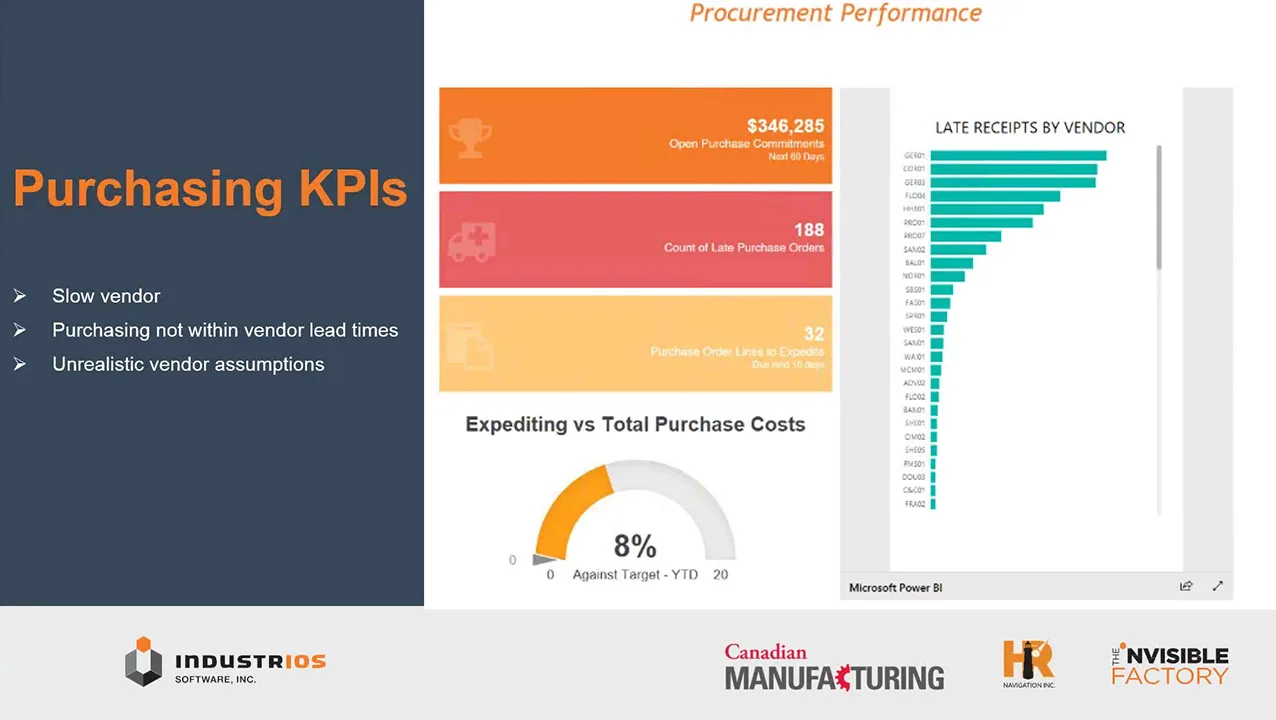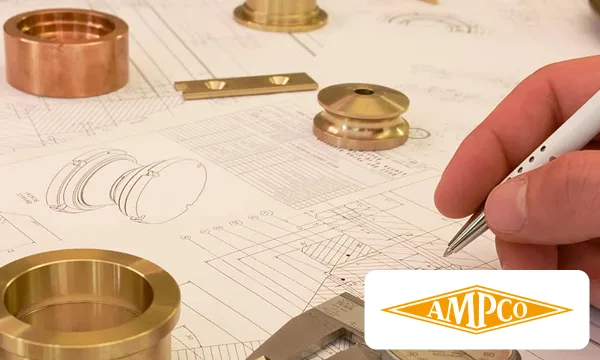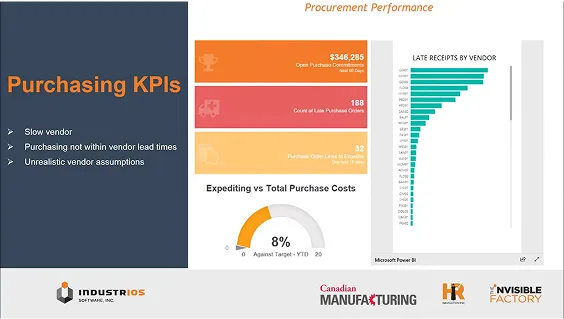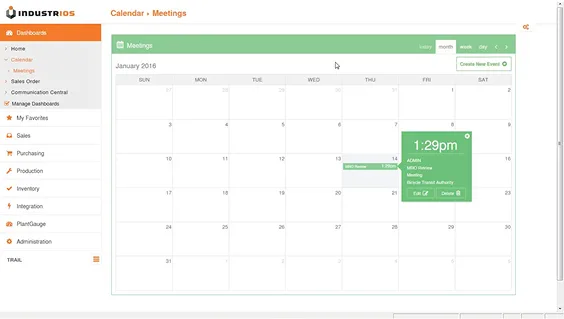On-Premise or Cloud ERP for Manufacturers: Which Makes Sense for You?
Learn how to choose manufacturing ERP software that matches your production type and supports your day-to-day operations. Our guide offers clear steps to help you find the right fit for your business.
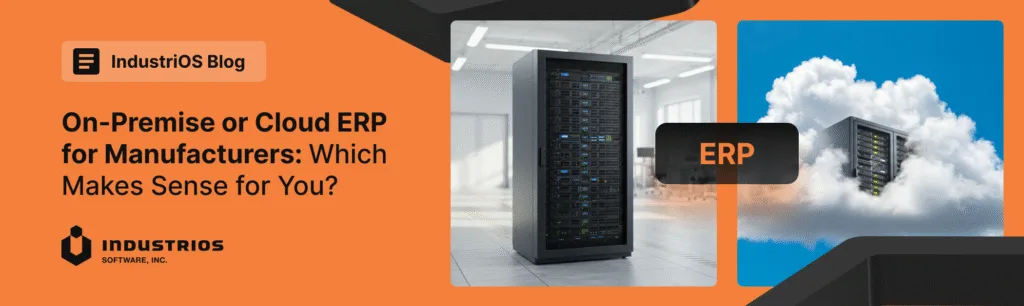
Choosing between cloud ERP and on-premise solutions affects how your manufacturing operation runs, grows, and adapts to change. This guide examines both options with practical comparisons to help you decide which approach fits your business needs, resources, and long-term goals.
On-Premise or Cloud ERP Summary:
- Cloud ERP offers faster deployment and lower upfront costs but requires reliable internet connectivity
- On-premise solutions provide complete data control and work offline but need larger initial investments
- Manufacturing complexity, IT resources, and growth plans determine which option works best
- Both approaches can deliver strong results when matched to the right business situation
Understanding Your ERP Deployment Options
Enterprise Resource Planning systems can be deployed in two main ways: hosted in the cloud or installed on your own servers. Each approach has distinct advantages and considerations that matter differently depending on your manufacturing environment.
“The choice between cloud and on-premise isn’t about which technology is better—it’s about which one fits your specific business needs and operational requirements.” — Edward Szukalo, General Manager, INDUSTRIOS Software, Inc.
Cloud ERP runs on remote servers managed by your software provider. You access the system through internet browsers, and the provider handles maintenance, updates, and security. On-premise ERP installs directly on your company’s servers, giving you complete control over the system and data but requiring internal IT management.
Cloud ERP: Benefits and Considerations for Manufacturers
Advantages of Cloud ERP
- Faster Implementation – Weeks instead of months because there’s no hardware to install
- Reduced IT Workload – Provider handles maintenance, security updates, and backups automatically
- Cost Predictability – Subscription pricing spreads expenses over time with licenses, maintenance, and support in one monthly fee
- Automatic Scalability – Add users, locations, or functionality without buying new servers
- Remote Access – Employees can work from anywhere with internet connection
Cloud ERP Challenges
On-Premise ERP: Control and Considerations
- Internet Dependency – Reliable connectivity is essential; outages can temporarily halt operations
- Data Control – Your data lives on the provider’s servers, not your own infrastructure
- Limited Customization – Providers restrict modifications to maintain system stability
On-Premise ERP: Control and Considerations
Advantages of On-Premise Solutions
- Complete Data Control – Manufacturing data stays on your servers under direct management
- Superior Performance – Processing happens locally, critical for high-volume, real-time operations
- Offline Capability – Operations continue during internet outages
- Customization Flexibility – More freedom to tailor the system to unique processes
On-Premise Challenges
- Higher Upfront Costs – Hardware, software licenses, and implementation services are required
- Increased IT Requirements – Your team must handle security, backups, and troubleshooting
- Complex Scalability – Expanding means adding and managing new hardware
Comparing Options by Manufacturing Type
Here’s a quick visual guide comparing cloud ERP and on-premise solutions across different manufacturing contexts:
View the ERP Comparison Chart
INDUSTRIOS ERP: Flexible Deployment Options
INDUSTRIOS offers both cloud and on-premise deployment to match your manufacturing needs. The cloud option, delivered through partnership with Tierpoint, provides secure, reliable hosting with enterprise-grade infrastructure. For manufacturers preferring on-premise, INDUSTRIOS installs directly on your infrastructure for complete local control.
“We believe manufacturers should choose deployment based on their operational needs, not software limitations. That’s why INDUSTRIOS works equally well in cloud and on-premise environments.” — Edward Szukalo
Making Your Decision
Key factors to consider:
- Budget & Cash Flow: Cloud ERP spreads costs over time; on-premise requires upfront investment
- IT Resources: Cloud reduces in-house IT needs; on-premise requires dedicated staff
- Internet Reliability: Poor connectivity favors on-premise
- Growth Plans: Cloud ERP scales faster for new locations and teams
- Compliance Requirements: On-premise may be preferred for strict data governance
- Timeline: Cloud deployment usually happens faster
Final Thoughts: Cloud ERP vs On-Premise
Both cloud ERP and on-premise solutions can serve manufacturers effectively. Cloud ERP is ideal for speed, predictable costs, and flexibility. On-premise is best for data control, customization, and offline operations. The right choice depends on your manufacturing situation—not on which technology is “better.”
What You Should Do Next
[Request a Demo] See how INDUSTRIOS ERP works in both environments and explore deployment options tailored to your manufacturing needs.