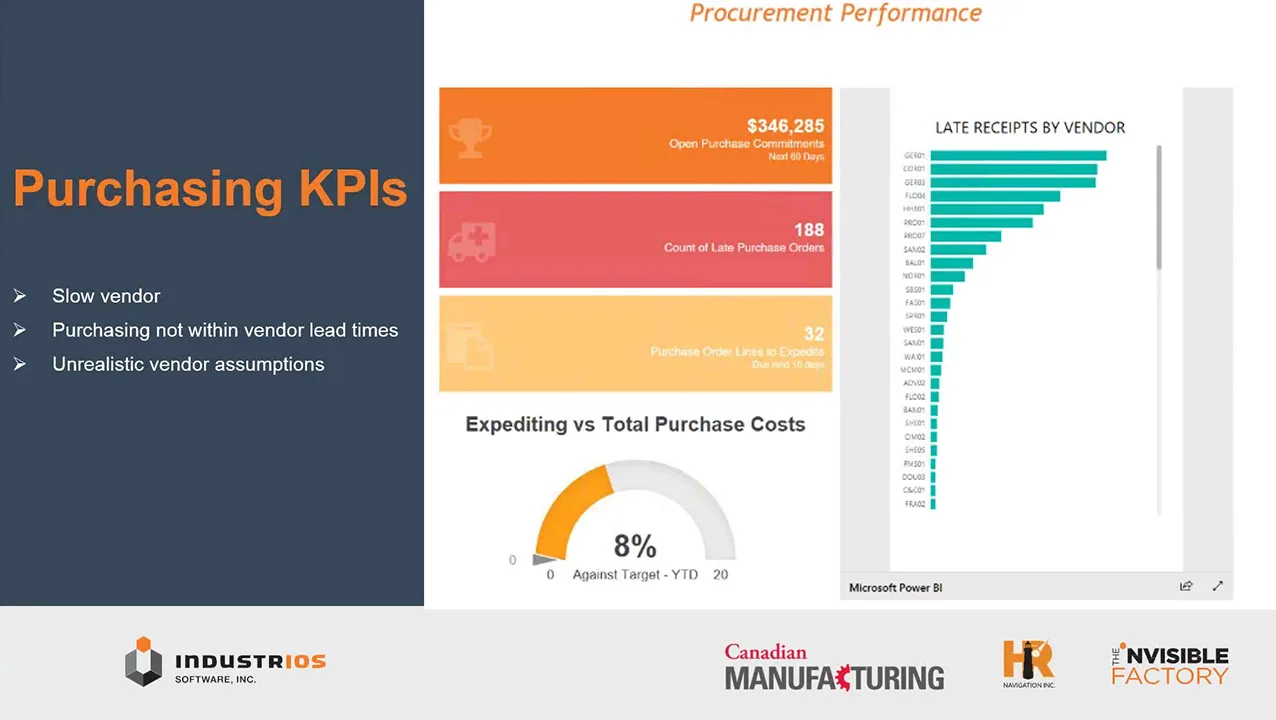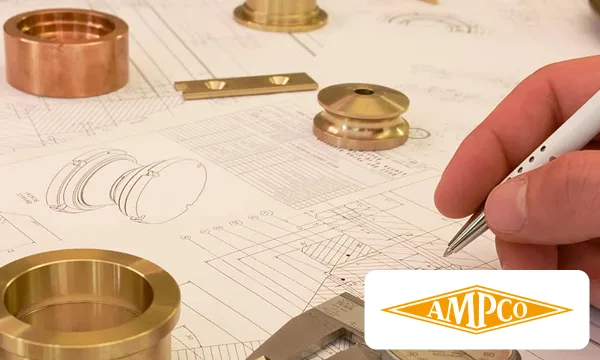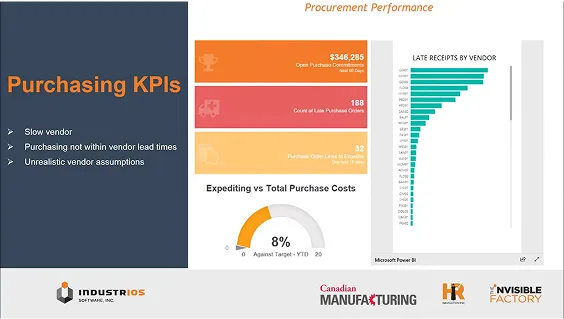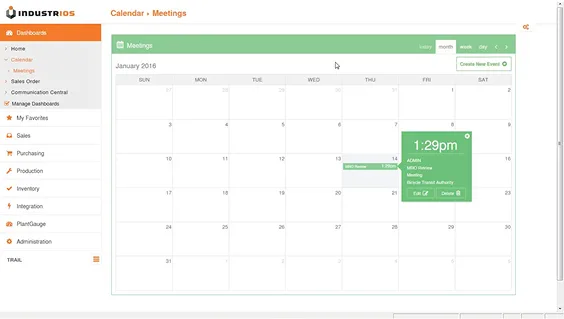Going Retro with INDUSTRIOS Screens
Ever wish you could go back in time to when INDUSTRIOS screens were fresh out of the box? Well now you can, using the Reset Form Appearance to Defaults option. You may have moved and resized many columns but would now like to start fresh. You have the choice of resetting all the screens/forms that have been modified or just the one that is open.

On a Workbench screen that is not displaying the information in the desired order or column sizes, use the Reset Form Appearance to Defaults – Current Form option to restore back to the original standard.
From the toolbar, click Edit | Reset Form Appearance Defaults | Current Form, OR use the keyboard shortcut of CTRL + Shift + F11.


The system will ask you to confirm, and once Yes is selected the Workbench will be back to its original layout.


To reset ALL screens back to defaults use the All Forms or CTRL + Shift + F12 option.