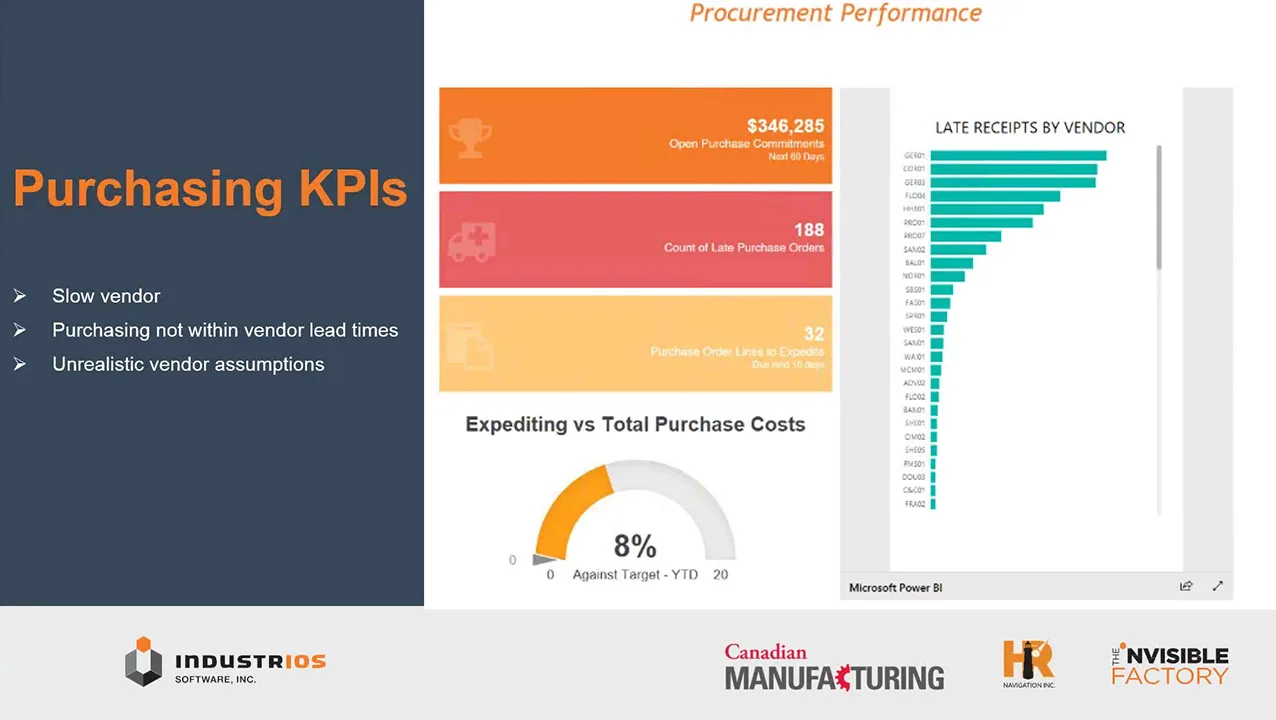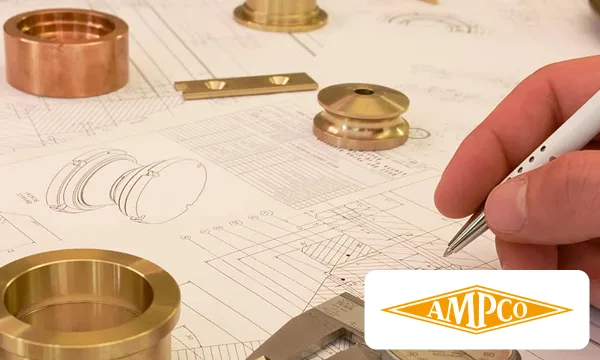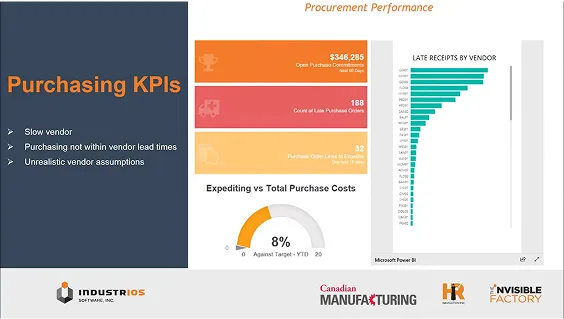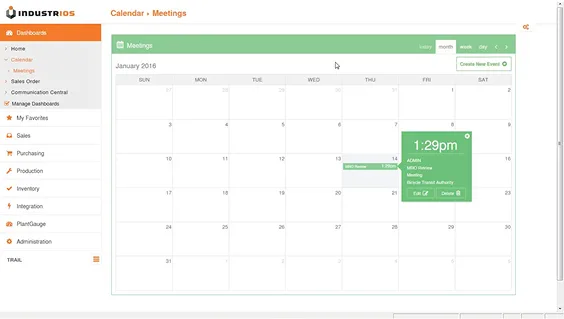How to Efficiently Streamline RFQ to Order Process with a Customer Portal
Automate your RFQ to order process with a customer portal to boost efficiency, reduce errors, and enhance the B2B customer journey.
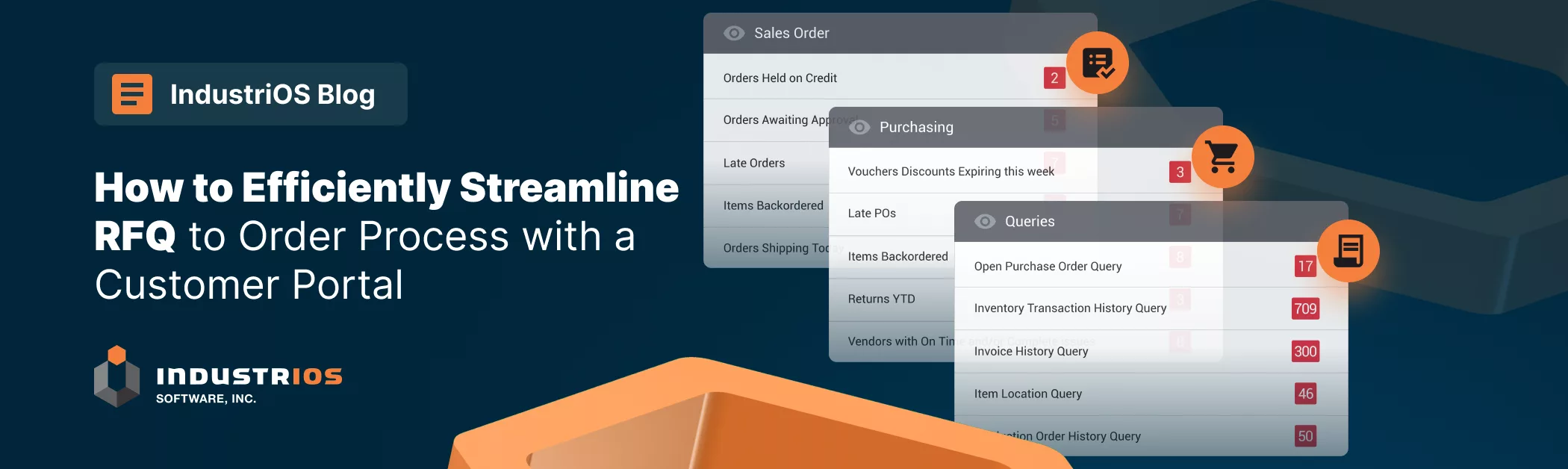
The difference between thriving and merely surviving often comes down to operational efficiency, particularly in managing the customer journey from the initial request for quotation (RFQ) through order placement and potential returns. Companies relying on manual processes for these critical touchpoints create unnecessary friction, damaging customer relationships and increasing operational costs.
Continue reading and learn how to streamline the RFQ to order process effectively.
The Complete Customer Journey
Before diving into automation specifics, it’s important to understand the complete customer journey in a typical B2B relationship:
- Discovery & Research: Customers identify needs and begin researching potential suppliers
- Request for Quotation (RFQ): Formal requests for pricing and specifications
- Quote Review & Negotiation: Evaluation of quotes and potential negotiation
- Order Placement: Converting approved quotes to formal orders
- Order Tracking: Monitoring fulfillment and delivery status
- Invoice Management: Receiving, processing, and paying invoices
- Potential Returns/Exchanges: Initiating and managing return merchandise authorizations (RMAs)
- Reordering & Relationship Maintenance: Continued purchasing and account management
Traditionally, each of these stages involves multiple touch points, different departments, and manual handoffs—creating abundant opportunities for delays, errors, and customer frustration.
The RFQ Process: Where Efficiency Begins (or Ends)
The request for quotation process is often where customer relationships are won or lost. Traditional RFQ processes involve a complex dance of emails, phone calls, and spreadsheets that can stretch what should be a straightforward process into days or even weeks.
The Old Way: Manual RFQ Processing
A typical manual RFQ process follows this path:
- Customer emails or calls with RFQ requirements
- Sales team manually enters information into internal systems
- Sales coordinates with product and pricing teams for accurate quotes
- Quote document is manually created and emailed to customer
- Follow-up calls/emails to check if quote was received and review details
- Manual revisions based on customer feedback
- Final approval and conversion to order… starting another manual process
This approach typically takes 3-5 business days per iteration, with high administrative costs and frequent errors requiring rework.
The Automated Way: Portal-Driven RFQ Management
With an automated customer portal, the process is transformed:
- Customer logs into portal and selects “Create RFQ”
- Structured forms capture all necessary information
- System automatically routes RFQ to appropriate internal teams
- Pricing rules and product configurations are automatically applied
- Customer receives real-time updates on quote status
- Quote is delivered via portal with options for direct questions
- Approved quotes can be instantly converted to orders with a single click
Seamless Order Processing: From Quote to Fulfillment
Once a quote is approved, the next critical stage is order processing—another area ripe for automation and efficiency improvements.
The Old Way: Manual Order Management
Traditional order processing often involves:
- Customer approves quote via email or phone
- Sales rep manually creates new order in ERP system
- Order confirmation is manually sent to customer
- Customer calls or emails to check order status
- Shipping department manually updates order status
- Invoice is manually generated and sent after shipment
Each manual step introduces delay and potential for error, with order status inquiries alone consuming significant customer service resources.
The Automated Way: Integrated Order Management
With a customer portal, the process becomes streamlined:
- Customer approves quote within portal with a single click
- Order is automatically generated in the ERP system
- Real-time order confirmation with all details is instantly available
- Customer can track order status anytime without contacting support
- Automated notifications alert customers to shipping and delivery
- Digital invoices are automatically generated and accessible through the portal
Returns and RMAs: Turning Pain Points into Opportunities
Perhaps no process better illustrates the efficiency transformation than returns management. Traditional RMA processes are notoriously painful for both customers and businesses, involving complex forms, multiple approvals, and frequent miscommunications.
The Old Way: Manual RMA Processing
A conventional RMA process typically involves:
- Customer calls or emails to request return authorization
- Customer service creates manual RMA request form
- Request routes through multiple departments for approval
- RMA approval and shipping instructions sent via email
- Customer ships item with printed RMA form
- Warehouse manually processes return and updates inventory
- Credit memo or replacement routing handled manually
This process often takes 7-10 business days—an eternity for customers waiting for replacements or refunds.
The Automated Way: Streamlined RMA Management
A portal-based RMA system transforms this experience:
- Customer selects order and initiates return request in portal
- System automatically validates return eligibility based on policies
- Return authorization with shipping labels generated instantly
- Customer receives step-by-step return instructions
- Tracking integration provides visibility throughout return process
- Warehouse receives advance notification of incoming returns
- Credits or replacements process automatically upon receipt
Defect Reporting and Quality Management
For manufacturers and distributors, defect reporting and quality management represent another critical touchpoint that benefits from automation.
The Old Way: Manual Defect Reporting
Traditional defect reporting processes create frustration and delay:
- Customer discovers product issue
- Customer calls or emails to report the problem
- Customer service manually creates defect report
- Quality team investigates without structured information
- Resolution requires multiple communications
- Pattern recognition across similar defects is manual and often missed
The Automated Way: Structured Quality Management
A portal-based approach streamlines the entire process:
- Customer reports issue through structured portal forms
- Required photos or documentation uploaded directly
- Case automatically routed to appropriate quality team
- Customer receives automatic updates as case progresses
- Resolution documented and visible to both parties
- System identifies patterns across multiple reports
- Knowledge base automatically updated to help other customers
Implementation Keys: Making Journey Automation Work
Successfully automating the customer journey requires careful planning and execution. Here are the critical success factors:
1. Map Current Processes Before Automating
Before implementing automation, thoroughly document current processes to identify:
- Unnecessary steps that can be eliminated
- Decision points that can be automated
- Manual bottlenecks causing delays
- Information gaps causing rework
2. Prioritize High-Impact Touchpoints
While full journey automation is the goal, start with the highest-impact processes:
- RFQ creation and management typically offers immediate efficiency gains
- Order tracking reduces service inquiries dramatically
- RMA processing often shows the fastest customer satisfaction improvements
3. Ensure Seamless System Integration
The power of automation comes from eliminating data silos. Ensure your portal integrates with:
- ERP systems for inventory, pricing, and order management
- CRM platforms for customer history and relationship data
- Shipping and logistics systems for real-time tracking
- Accounting software for invoicing and payment processing
4. Design for User Adoption
The most sophisticated automation delivers zero value if customers don’t use it. Focus on:
- Intuitive interfaces that require minimal training
- Clear value propositions for each automated function
- Responsive design that works across all devices
- Gradual rollout with support for transitioning customers
5. Measure and Optimize Continuously
Establish clear metrics to track success and identify opportunities:
- Process cycle times before and after automation
- Customer adoption rates for each portal function
- Customer satisfaction scores for automated processes
- Internal labor costs for managing customer interactions
Final Thoughts on How to Streamline RFQ to Order Process
By automating the complete customer journey from RFQs to RMAs, you’re not just streamlining processes; you’re fundamentally transforming how customers interact with your business. The question isn’t whether you can afford to automate your customer journey—it’s whether you can afford not to when your competitors are already using these tools to deliver superior experiences while operating more efficiently.
Ready to transform your customer journey with automated processes that delight customers while driving operational efficiency? Contact our team today to explore how our portal solutions can streamline your RFQ to order process and beyond.