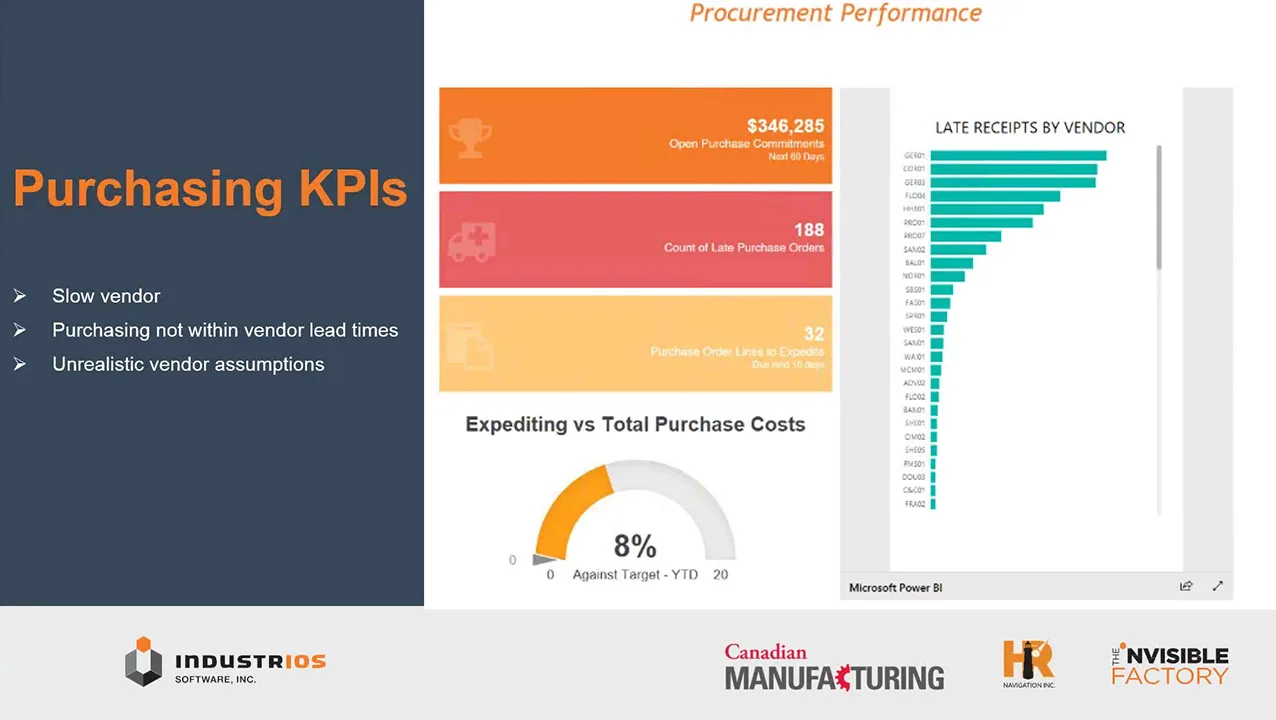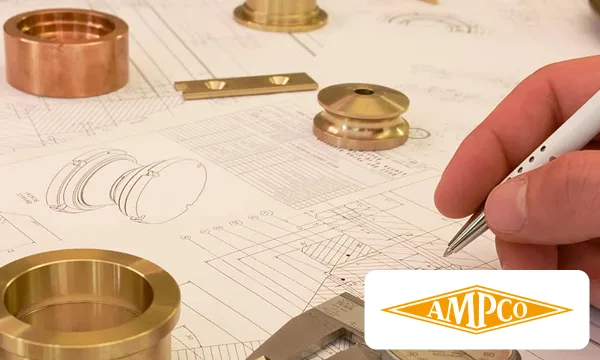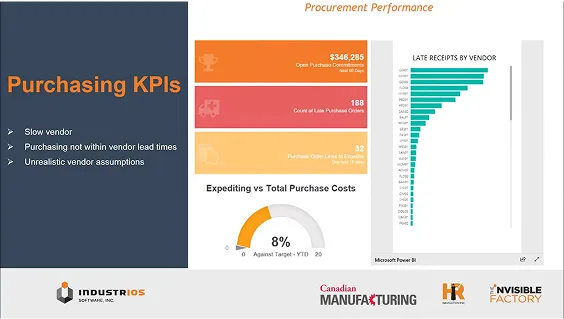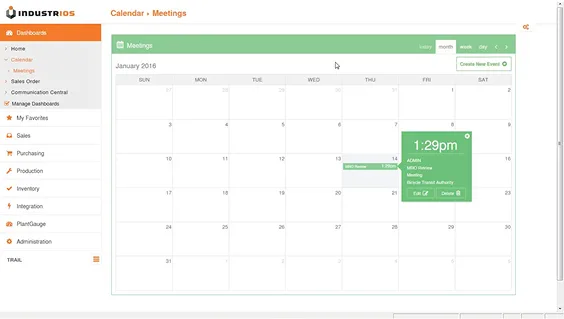Let Formulas Lend a Helping Hand
Every operation has them; those formulas and calculations that are used repeatedly to accurately determine a quantity, time, or other key value. These formulas can be defined and made available throughout the Production and Shop Floor modules.

The Formulas Maintenance screen is used to create, maintain and track formulas used in your process plan and other numeric fields in the Production and Shop Floor modules.
Formulas are equations that can be created to enable INDUSTRIOS to calculate specific numeric values automatically. For example, you could create formulas for the setup or run time of a job sequence, direct purchase and sub- contract costs or component quantities.
When creating a formula, you define the equation with numeric values (constants), arithmetic operators (operands) and variables (words). The arithmetic operators available are as follows:
=Equal, +Addition, – Subtraction, *Multiplication, / Division.
For example, if you needed a formula to calculate the curing time for an item based on lot size, the formula could read as follows: Lot size * 45, meaning that for every increase in lot size, the curing time increases by 45 minutes.
Formulas are maintained under Production Control | Master Files | Formulas.


1.Click the Insert button to add a new Formula
2. Give the formula a name (up to 30 characters)
3. In the top line, define the formula LOTSIZE * 45
4. In the lower section, describe the formula
5. You can test the formula by using the Run Formula button in the lower right of the screen.


The result of the formula is displayed in the lower Formula result field.
Formulas can be launched from numeric fields by double clicking or using the F5 or F9 buttons.
Select the formula, run it and paste the value back to the cell. It’s that simple.