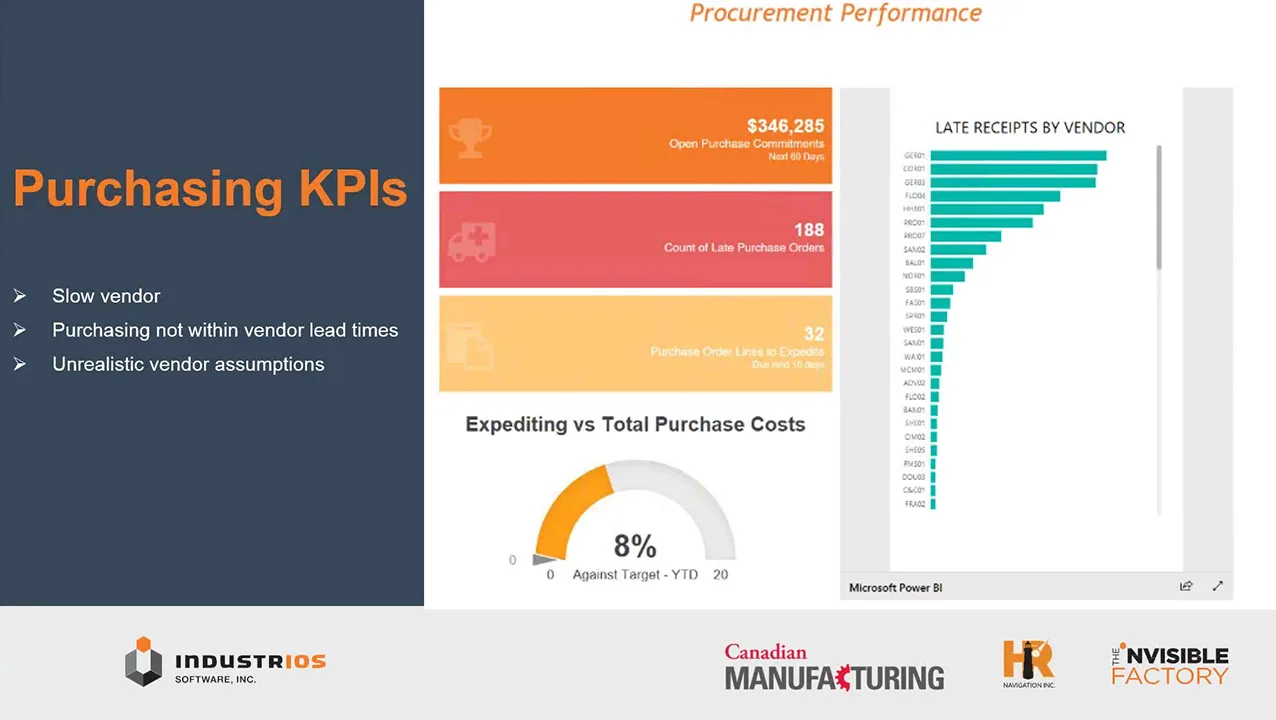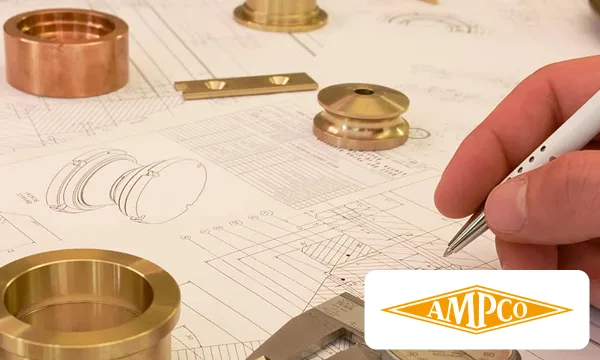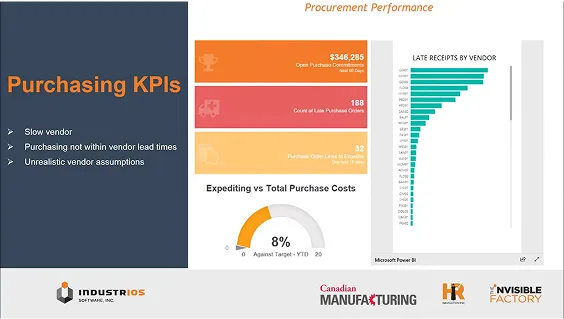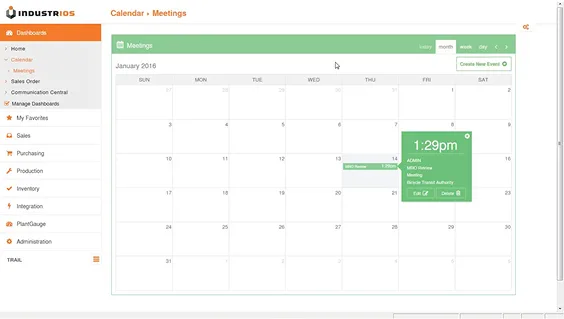Use Customer Notes to Keep Account News Front and Center
Is there news at an account that you want your team to be aware of? Has there been an office move or an organizational change? Adding and checking Customer Notes is a great habit to develop when communicating with customers.

Customer Notes are maintained on the Notes Tab of the Customer Account.


The ability to view, create, modify, and delete notes is controlled by the Customer Management Security Group assigned to an INDUSTRIOS user.
Any existing notes are displayed chronologically, with newest notes at the top of the list.


To create a new note, click the New button. A subject and large note area is available for entry. Click OK to save the note.
To view or edit the contents of a note, click the Edit button and then OK to save your changes.


Notes can also be added to Customer Contacts.


If a note exists for an Account, an * appears on the Notes Tab. This is where the good habit comes in. It’s a good idea to scan the Notes Tab to see whether there are any notes for the account. If there is no *, you don’t need to check.


Notes can be included in the Account Listing. You can specify the Date range for notes and the User who created the notes.