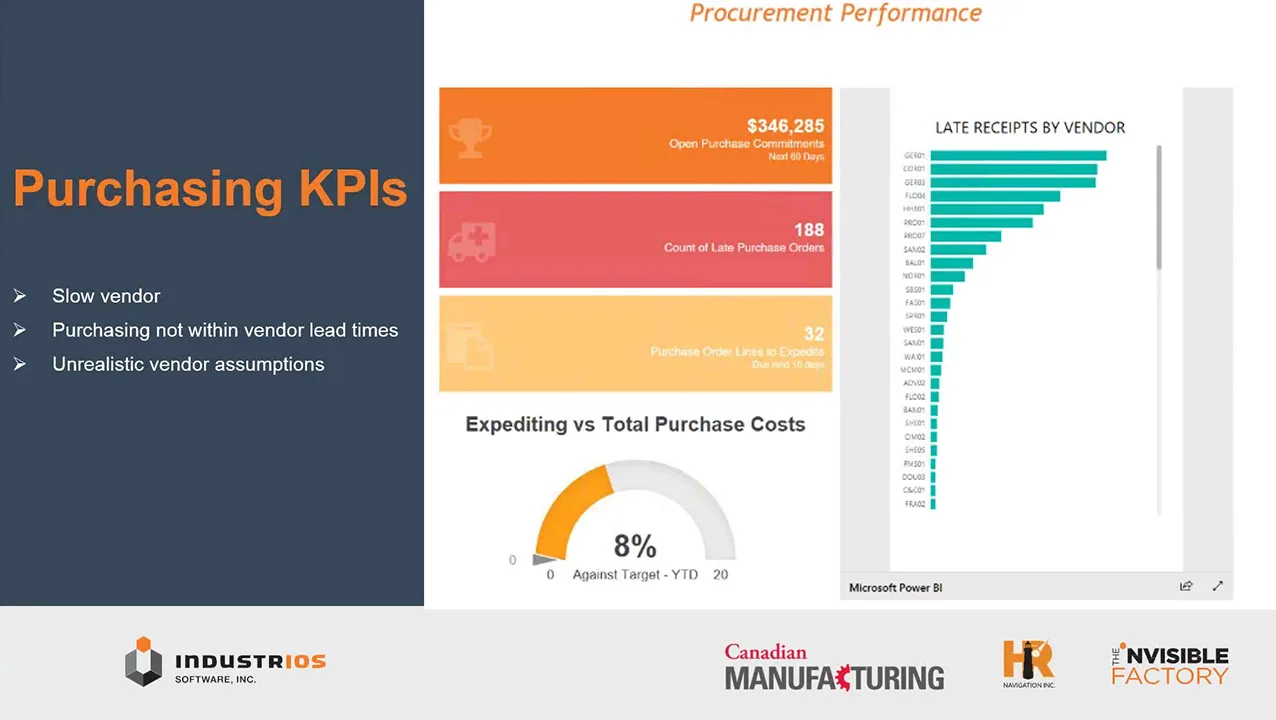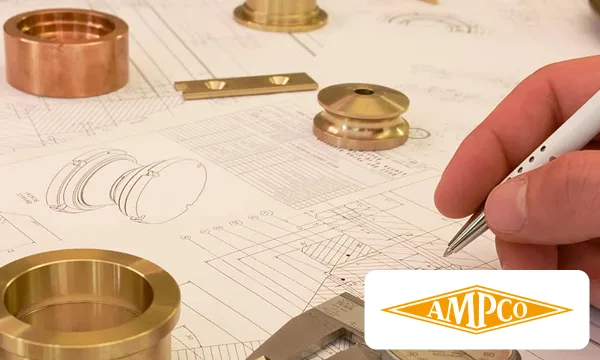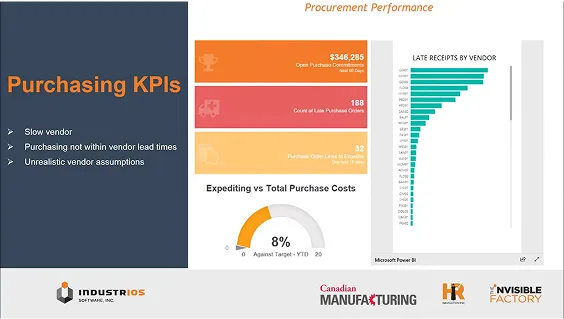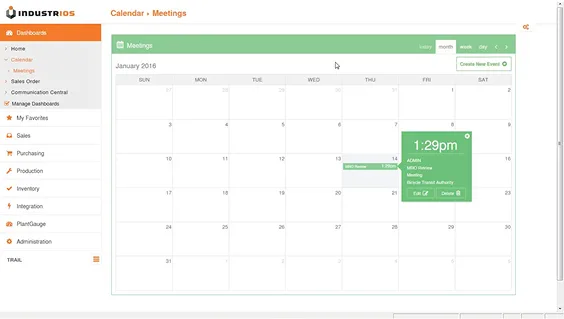Optimization of the Planning Cycle: How INDUSTRIOS EDI Streamlines Order Management, Shipment Tracking, and Payment Processing
As we leave our world of bacon and chicken anecdotes behind, we enter a competitive world of discrete manufacturing where the stakes are high and the margin for error is low.


In Manufacturing, we understand that inefficiencies can rapidly escalate into costly setbacks, missed deadlines, and disgruntled customers. Traditional planning cycles, once the backbone of the industry, now struggle to keep pace with a dynamic, tech-infused landscape. This is where our INDUSTRIOS ERP comes into play.It is a software solution that is specifically designed for discrete manufacturers,providing you with timely information to help you manufacture intelligently.
The Shortcomings of Traditional Planning
When talking about discrete manufacturing, precision is crucial. Whether it’s tracking the availability of raw materials or monitoring shipments, each cycle is vital to overall success. However, conventional planning cycles often falter in the face of these complexities, lacking the agility and accuracy necessary for effective management. The result? Vague order management, ineffective shipment tracking, and cumbersome payment processing. This underscored the urgent need for a comprehensive overhaul.
The INDUSTRIOS ERP and EDI Solution
INDUSTRIOS ERP is more than just any ordinary software you can install on your shop floor. Every line of code and every module is crafted to address and manage the specific challenges of manufacturing.
Designed with a profound understanding of the sector’s unique challenges, It offers insights into every operational aspect, delivering real-time information with a simple mouse-click.
Its Electronic Data Interchange (EDI) module stands out with its extensive range of features. This game-changer streamlines the management of order entries and updates, shipment tracking, and payment processing. Here’s a closer look at how it can enhance your manufacturing process:
Order Management: The EDI module transforms order management, ensuring accurate order entries and updates,eliminating manual errors, and expediting order processing.
Shipment Tracking: Manufacturers can track shipments with surgical precision. This not only elevates your operational efficiency but also boosts your customer satisfaction through punctual and precise deliveries.
Payment Processing: With the EDI module, navigating the complexities of payment processing becomes effortless. It automates invoicing and payment receipts, drastically reducing administrative work and refining cash flow management.
Achieve Success with INDUSTRIOS ERP
INDUSTRIOS ERP ensures that every manufacturing cycle operates seamlessly. Its EDI module revolutionizes the planning cycle, injecting efficiency into order management, shipment tracking, and payment processing.
If you’re looking to enhance your operations with an ERP project, contact us. We’ll help you define clear objectives, pinpoint quick wins, tailor your solution, and identify risks before making an investment.